Data-Driven Energy Exploration
Duration: 90 minutes
Grade Levels: 4th-12th grade
This lesson was developed for The 2025 Tech Challenge: Gravitate to Navigate.

Students will explore how to analyze data by building and testing one of three self-powered vehicles. They will contribute to a class data set, then iterate on the design based on the data.
Concepts/Skills:
Data analysis, data collection, energy transfer, elastic potential energy, gravitational potential energy, air pressure
Objectives:
- Build a device that uses energy transfer to move to a target.
- Test one of three different power sources for powering the device.
- Collect qualitative and quantitative data on how well their device performs.
- Analyze both small and larger data sets.
- Iterate their design based on the data.
Outline
Frame the Challenge |
15 min total |
|
Activate Prior Knowledge |
10 min |
|
Introduce the Challenge |
5 min |
Design Challenge |
30 min total |
|
First Round of Prototyping (Build and Test) |
20 min |
|
Review Data |
10 min |
Data Analysis |
15 min total |
|
Part I: Power Source Groups |
7 min |
|
Part II: Full Class Analysis |
8 min |
Iteration |
30 min total |
|
Second Round of Prototyping |
15 min |
|
Share Solutions |
10 min |
|
Debrief |
5 min |
 Materials
Materials
- Pencil or pen (1 per student)
- Data Collection Handout (1 per team)
- Full Class Data Analysis Chart (1 per class)
- Optional: recreate this chart on chart paper or dry erase board
- Optional: Have students enter data into the Full Class Analysis Google sheet
- Scissors (1 per team)
- Stopwatch (1 per team)
- Optional: Small item for a payload (e.g. quarter) (1 per team)
Building Materials
Look for items that match the categories; see the suggestions below for ideas. Try to provide several different types of items for each category.
| Round Objects (20+) |
Structural Pieces (20+) |
Connectors (50+) |
|
|
|
![]() Tip: Don’t use glue and limit the use of tape. This allows for faster iteration, more reuse of materials, and less mess.
Tip: Don’t use glue and limit the use of tape. This allows for faster iteration, more reuse of materials, and less mess.
Materials for Specific Sources of Motion
(per class of ~32 students)
| Elastic Energy | Gravitational Energy | Air Pressure |
|
|
|
Special Offer!
The Tech is partnering with RAFT (Resource Area for Teaching) this year to recommend a few low-cost kits which support the concepts in this lesson.



Find more details on these resources Below
 Preparation
Preparation
- Print Data Collection Handouts (1 per team).
- Collect, organize, and set up materials.
- Set up Testing Area. See Test Set-up below
- Prepare a method for having learners contribute to the Full Class Analysis Chart.
- Try having students fill in the Google Sheet provided or recreate the chart on chart paper or a dry erase board.
- Build a solution (or solutions) yourself, with other educators or kids you know. This will give you practice with the materials and tools to be able to anticipate student questions.
Testing Set-up
- Designate a testing area in your classroom that is at least 2.5 meters (8.2 feet) long and 1.5 meters (4.9 feet) wide.
- Choose a smooth surface such as a linoleum floor.
- Note: If you don’t have enough room in your classroom, you could run the design challenge outside, in a hallway, or in a multipurpose room
- Use tape to mark the start and finish lines of the space.
- Make sure there is space behind the starting line for teams to line up next to each other for testing.
![]() Begining Engineers
Begining Engineers
Want to prepare learners for taking on this design challenge?Have learners who have limited experience building vehicles explore designing different types of wheels and axles before the lesson.
![]() Advanced Engineers
Advanced Engineers
Looking for a way to prepare learners for this lesson? Consider having advanced engineers practice building triggers, or built in release mechanisms, prior to this lesson.
 Lesson Directions
Lesson Directions
 Brainstorming
Brainstorming
In design challenge learning, we encourage learners to brainstorm possible solutions before they start building. Brainstorming can be as simple as having teams sketch or record ideas on scratch paper. However, learners can deeply benefit from using established strategies for generating lots of ideas. This can be especially important practice for teams preparing for the Tech Challenge.
- Teach the Brainstorming Ideas lesson prior to this lesson to have learners practice a variety of brainstorming strategies.
- See our Brainstorming Tech Tip for more guidance on leading brainstorming sessions including: a poster of brainstorming guidelines, additional brainstorming strategies, and an educator video.
 Frame the Challenge
Frame the Challenge
Activate Prior Knowledge (10 min)
- Ask learners to think about how people made wheels move before the invention of electricity. Then have learners identify some different ways they could build a self-powered wheel or vehicle. Learner responses might include:
- Placing the object at the top of an incline.
- Using air to push the object.
- Winding something up and releasing it.
- Have learners consider what all these methods have in common.
- If learners do not mention it, let them know that these are different ways of transferring energy to the object.
- Different types of potential energy are converted to kinetic energy, or the energy of motion. This allows a wheel or vehicle to move.
- Now, ask them to think about how they might decide on the best strategy for transferring energy to make an object move. Guiding Questions could include:
- How do you think engineers decide what type of power source they should use to power a device?
- How could we determine how efficient each power source is?
- Do you think the best option could be different depending on how the device is designed?
- Let learners know that they are going to be exploring how efficient a power source is at powering their device by gathering data during testing.
- Show learners a copy of the Data Collection Handout.
- Break down the first part of the challenge by telling them that they will be:
- Building a device that uses energy transfer to move.
- Testing one of three different options for powering the device.
- Using the handout to gather data on how well their device performs.
Introduce the Challenge (5 min)
1. Introduce the design scenario:
| Design Scenario |
Earth has been selected to participate in the universe’s biggest race, the Galactic Ultramarathon! In this space race, devices can only be powered by energy resources that are available to all the alien races competing, so electricity and gasoline are not allowed. Your engineering team has been tasked with determining which power source should be used in the final design.
Your team researched what the previous three winners used and found that all of them used different power sources: the blustery planet Krolxots used air pressure, the hypergravity planet Zolphars used gravity and Iaria, a planet full of stretchy plants, used elastic energy. In order to test all three power sources and save time, your large engineering team will need to split up into smaller groups and report back your findings. |
2. Introduce the design problem, criteria, and constraints.
| Design Problem |
Design a self-powered device that can reach the target. |
| Criteria |
|
|
Constraints |
|
3. Pass out a Data Collection Handout to each learner. Review each of the test parameters with the class. They are testing their device for:
- Reliability (works three times in a row).
- Ability to reach the target (finish line).
- Time (speed).
- Let learners know that they will be sharing their findings with the rest of the class and giving each other feedback.
4. Emphasize that their goal isn’t to build the best device, but to identify any potential problems or failure points with the different power sources.
 Design Challenge
Design Challenge
First Round of Prototyping (Build and Test) (20 min)
- Have learners get into their Tech Challenge teams.
- If the class is not preparing for the Tech Challenge, have them get into teams of 3–4.
- Assign each team a different type of powersource so that they are evenly distributed.
- If you are having teams choose from a variety of maker materials, allow them to collect materials.
- If they are using RAFT kits, distribute the kits to the teams.
- During the prototyping time, support teams with open ended Prototyping Questions to guide the process:
- How does your device transfer energy?
- Is your design inspired by any real-world devices?
- How are you designing with both speed and safety in mind?
- Remind teams as needed that they are required to fill out their Data Collection Handout with each test.
 Tips for Building
Tips for Building
If teams are struggling with specific aspects of their designs such as building wheels or constructing a pulley and weight system, refer to the Exploring Chain Reactions activity for strategies on designing simple machines.
Review Data (10 min)
- Let teams know that now that they have built a design and tested it, they will compile all of their data together.
- First, they will need to look at all the data they gathered about their device as a team and consider what went well and what needs improvement.
- Then, they will add their team’s data to the chart to create a class data set.
- Point out the chart to learners. Let them know that they will be adding both quantitative (numerical) and qualitative (non-numerical) information to the data set. They will need to record:
- Number of tests.
- Whether the device met the criteria.
- Fastest time.
- 2–3 pros and cons for using their specific power source.
- Give learners a few minutes to review their Data Collection handouts and discuss their results within their team.
- Once all the teams have added their information to the chart, bring the whole class back together.
 Data Analysis
Data Analysis
Part 1: Power Source Groups (7 min)
- Let teams know that now that they have compiled data on their power sources, their next step is to do a data analysis, or pull information from the data to help make decisions on what to do next.
- First, they will be comparing their data with other teams who used the same power source and record their findings on Part I of the Data Analysis section in their Data Collection Handouts (pg 2).
- Then, they will record just their team’s findings on the Full Class Analysis chart.
- Show teams the Full Class Analysis chart.
- Let them know that while the full power source groups are discussing their findings, you will be calling up individual teams to fill in the information about their test results.
- Ask them to determine who from their team will fill in their section of the chart.
- Group the teams that used the same power sources together.
- Have each power source group compare their results from their Data Collection Handout.
- Ask them to note the similarities and differences in their approaches.
- Where was there consistency between how the devices did?
- Where were there differences?
- What features or materials seemed to affect the designs the most?
- What failure points did you notice in the designs?
- If you have additional time, have the teams demonstrate their devices to other members of their power source group.
- While power source groups discuss, call up a representative from each team one at a time to fill in their section of the Full Class Analysis chart.
- Bring the full class back together when the time is up or once all the teams have contributed to the Full Class Analysis chart.
Part 2: Full Class Analysis (8 min)
- Let learners know that they are now going to analyze the entire class data set as a full class and then iterate on their original designs.
- Make sure they are aware that their team will be able to use any of the available power sources in their final design.
- They will need to be able to explain how they used the class data set to decide on what changes they made.
- Have the full class spend a few minutes reflecting on the class data set.
- What do you notice about the data? What do you wonder?
- Do you notice any patterns in the data set?
- What was the same or different between the types of power sources?
- What conclusions, if any, could you draw about the failures of certain power sources?
- During this time also think about what elements are shared across teams.
- Example: structural integrity.
- Ask a few volunteers to share how they think they would adjust or improve their designs based on this data.
- As learners reflect, invite them to also give positive feedback and encourage them to share suggestions.
![]() Begining Engineers
Begining Engineers
- Re-create the chart on chart paper or the board for students to enter their data into directly.
- Have students work together to create a large chart of all of their data.
- Demonstrate the process for reflecting on the data with one of the data sets before having students do it on their own in their groups.
![]() Advanced Engineers
Advanced Engineers
- If doing this activity with multiple classes, compile all of the data together into a large spreadsheet so that classes are able to compare a larger data set.
- Have teams create simple charts or bar graphs to analyze their data.
- Have teams enter the data into an online data analysis tool like CODAP (Common Online Data Analysis Platform).
 Iterate
Iterate
Second Round of Prototyping (Build and Test) (15 min)
- Next, introduce a new design scenario:
- Design Scenario: Your full engineering team have all shared their results and analyzed the data together. Now your final job is to split up into small teams again and make some adjustments to your space race vehicle prototype based on the data set. For the final test, all the prototypes will race at once to determine which power source performs the best!
- Let learners know that they have the same design problem, criteria, and constraints, but rather than being limited by the assigned power source, they may adjust and choose one of the other power sources if they want.
- Have learners separate into their teams again and begin iterating on their design.
- Teams may need access to additional materials if they are switching to a new power source, so encourage learners to recycle and return materials that they are no longer using.
- Remind students as needed to continue to record their test results in the Iteration section of the Data Collection Handout (pg 3).
Share Solutions (10 min)
- Have all teams show their final designs by testing at the same time in a large race.
- Teams can line up next to each other at the start and release their vehicles at the same time.
- After all the teams have participated in a race, ask teams to do a final share out. Possible Sharing Questions could include:
- How did your device perform in the final race?
- What differences did you notice compared to the first race?
- Would your team recommend using your power source for the Galactic Ultramarathon? Why or why not?
- Invite students to continue to give positive feedback on other team’s designs and encourage them to share suggestions.
Debrief (5 min)
- After students share their solutions, lead a short debrief with some of these questions. Possible Debrief Questions include:
- What were you able to learn from the data which helped you improve your design?
- Which type of power seemed the most challenging to use?
- Are there other kinds of power sources we should have also considered?
Special Offer!
We’re excited to announce The Tech Store now features four RAFT kits designed to explore potential and kinetic energy concepts. These kits pair well with this lesson and preparation for the 2025 Tech Challenge.
You can also find these and similar kits at the RAFT Store in San Jose or shop online at www.raftstore.net for more STEAM resources!
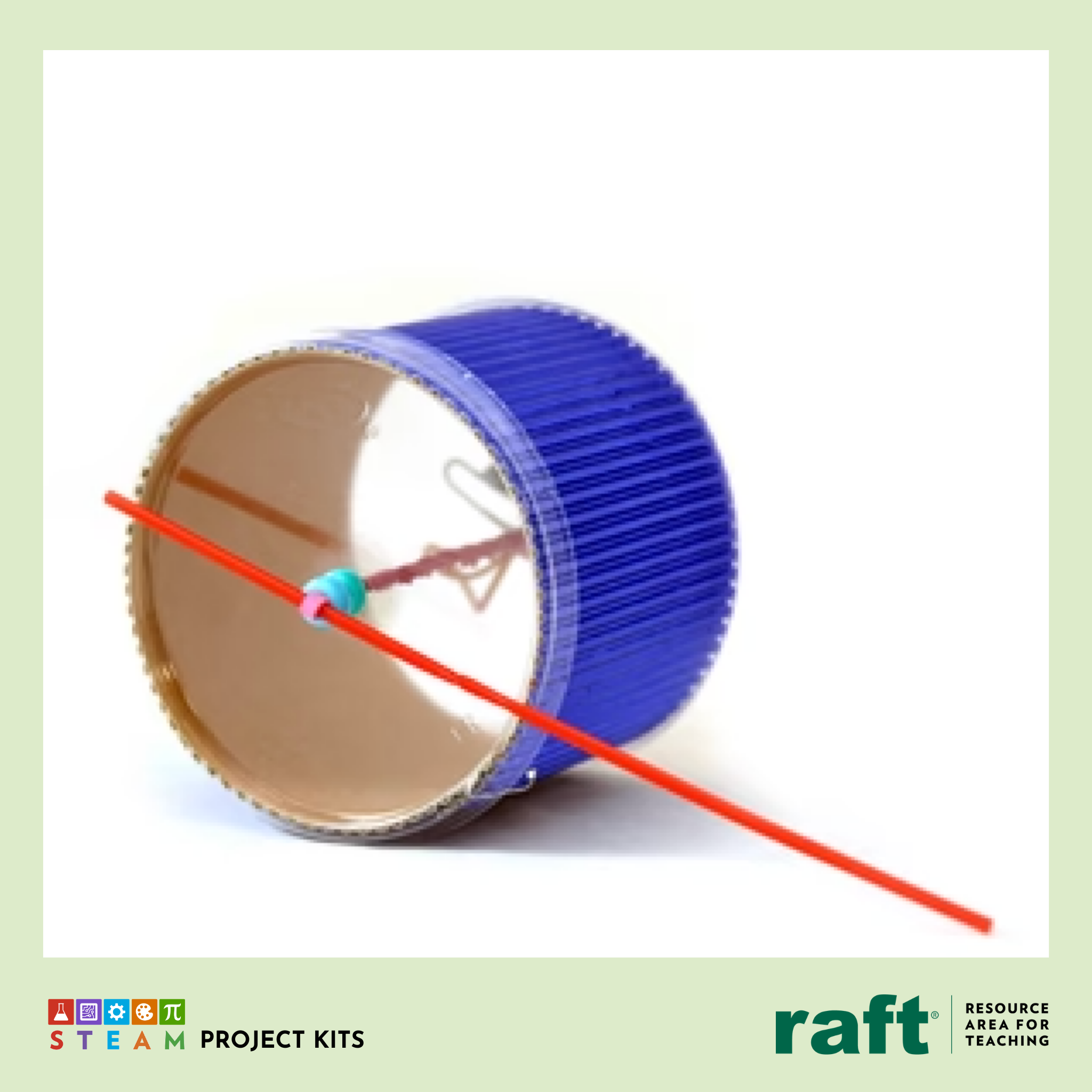
Roller Racer Kit
elastic energy
Discover motion and energy in action.

Rollback Can Kit
elastic energy
Experiment with energy conversion mechanics.

Platform Car + Propeller Kit
elastic energy
Build and test powered motion.
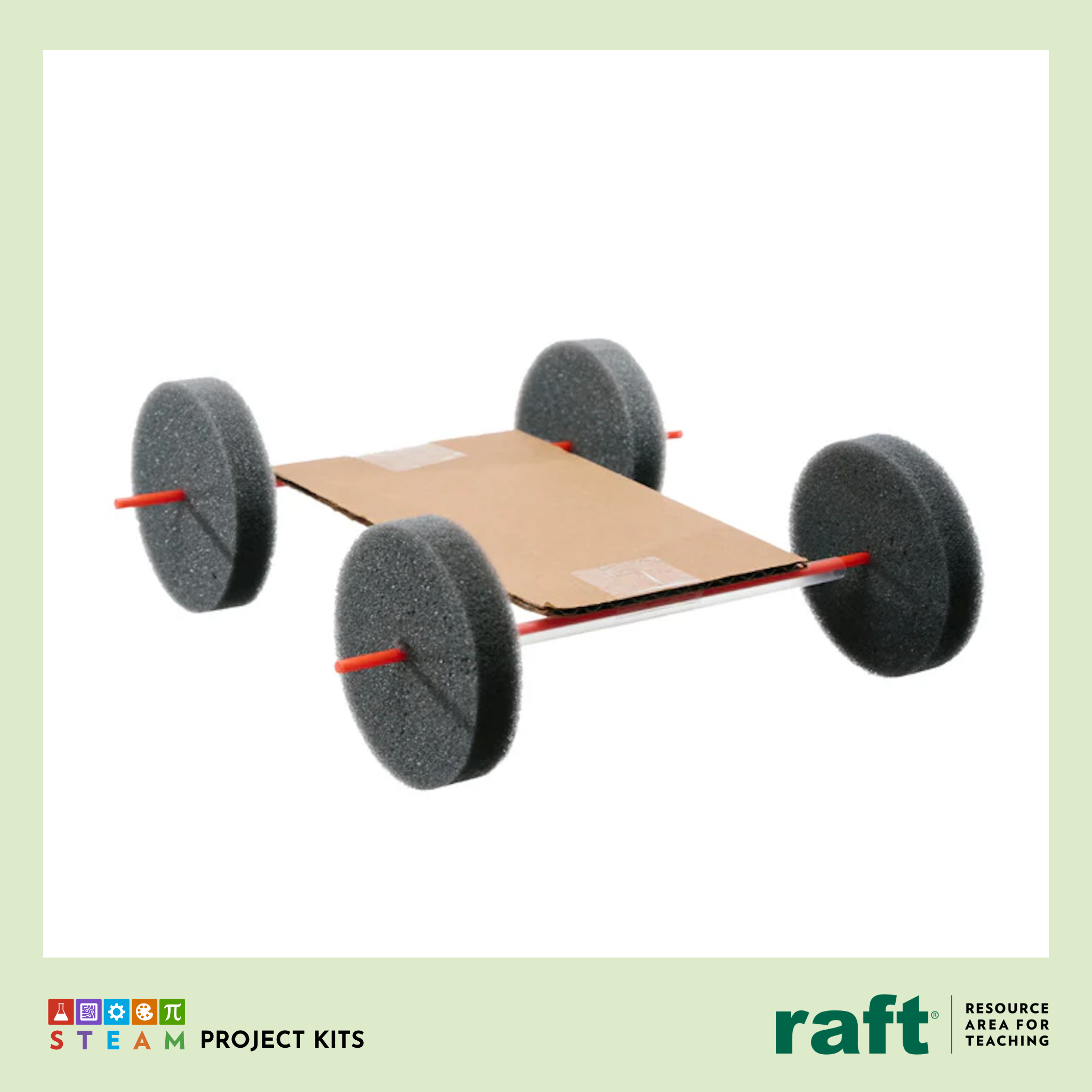
Car on a Roll + Balloon
air pressure
Add a balloon to this kit to explore how air power can fuel innovation!
Standards Connections
| Next Generation Science Standards | ||
| Grade | Performance Expectation | Description |
| 4 | PS3-4 |
Apply scientific ideas to design, test, and refine a device that converts energy from one form to another. |
|
5 |
ETS1-2 |
Generate and compare multiple possible solutions to a problem based on how well each is likely to meet the criteria and constraints of the problem. |
| MS | ETS1-2 | Evaluate competing design solutions using a systematic process to determine how well they meet the criteria and constraints of the problem. |
| MS | ETS1-3 | Analyze data from tests to determine similarities and differences among several design solutions to identify the best characteristics of each that can be combined into a new solution to better meet the criteria for success |
| HS | PS3-3 | Design, build, and refine a device that works within given constraints to convert one form of energy into another form of energy |
| Science and Engineering Practices |
Asking Questions and Defining Problems Planning and Carrying Out Investigations |
|
| Cross Cutting Concepts |
Patterns Cause and Effect |
|
Vocabulary
| Term | Definition |
| Data analysis |
The process of examining data to extract useful information and support decision-making |
| Data sets | A collection of data |
| Elastic potential energy | The energy stored as a result of applying a force to deform an elastic object |
| Failure point | A flaw in the design that prevents a device from functioning as it should |
| Gravitational potential energy | The energy an object possesses because of its position in a gravitational field |
| Kinetic energy |
The energy of motion; an object in any form of motion has kinetic energy (e.g., running, walking, dancing, flying, etc.) |
| Qualitative |
Information that is descriptive and can be put into categories |
| Quantitative |
Information that can be measured numerically |
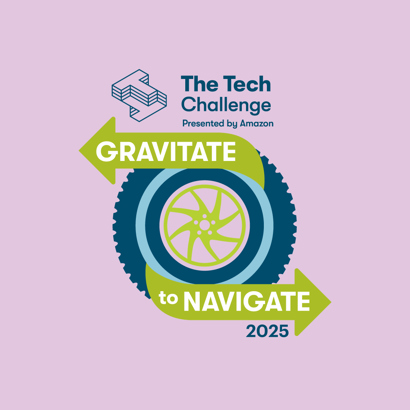
The Tech Challenge
This lesson was created to prepare students for The Tech Challenge by...
- Introducing students to collecting and analyzing data from their test results.
- Familiarizing them with different types of self-powered vehicles.
Get started on this year’s Tech Challenge.
 Skip Navigation
Skip Navigation

